Club Event Submission
Use the Club Event Submission Form to have your events featured on the VIUSU events page.
Please note: you will need to login to your club Google Account to submit a request.
Room Booking Request
All Room Booking Requests must be submitted 2 weeks prior to your requested booking date.
Pub Booking Request
All Pub Booking Requests must be submitted 3 weeks before event date.
B. 193 Meeting Room Booking
Book meeting space for the purposes of small club meetings or group activities.
Equipment Request
Use the Equipment Request Form to reserve supplies you need for events and activities of your club.
Cheque Requisition - Expenses
We allow digital signatures on documents including your Cheque Requisition Forms. The first signing officer would fill in the cheque requisition with the reimbursement details and signature, then send to a second signing officer. After the form is fully filled out, it can be emailed to Julia.
Starting a New Club
Complete the Request to Start a Club or Course Union form. Clubs must be unique in purpose and description so we recommend having a look at the list of active clubs and course unions before filling this form out.
The Director of Internal Relations will email you to provide all further instructions, as well as create an @viusu.ca gsuite account for your club. You will be able to log into gmail and google drive to access everything you need for club creation:
Join a club google form
Membership List google sheet
Template Constitution and Bylaws
Template Budget
Meeting Agenda / Minutes templates
Further instruction and detail on each of these items and steps can be found in the Clubs Handbook.
After all registration steps are complete (see below register/renew a club steps), clubs will be ratified by the VIU Students' Union Board at the next biweekly meeting. Clubs can now register at any time throughout the year, and funding will be distributed on a prorated basis at the discretion of the Students' Union Board of Directors.
***Clubs that have not yet been ratified by the Board do not have “active club status”. This means that the only activities that you are able to host/plan are those for the purposes of recruiting new members or finishing club registration.***
Renew your Club
Hold an election in the current calendar year. If you need support with elections, ask the Director of Internal Relations.
Ensure your Constitution/Bylaws are complete/up to date. Save the completed file as a PDF and upload with your registration.
Create a new budget for the year. Do not over-write the previous year. This will be uploaded with your registration.
Update Signing Officer Form. This will be uploaded with your registration.
Update Liability Disclaimer Form. This will be uploaded with your registration.
Update Club Executives. For the date, please use the date of the most recent election. Note that we only require preferred first and last name. If you add a position throughout the year, or fill a vacancy, please re-input all executives.
Complete the Renewal Form - this will indicate to us that you have completed all of the steps and are ready to be a club. Make sure to have saved the files noted above, so that you are prepared to upload with your registration.
The Director of Internal Relations will review your club information and send an email after your club has been ratified by the Students' Union Board of Directors, this will also advise you of the amount you will receive as a club grant from the Students' Union.
***Documents signed digitally will be accepted. Adobe Fill & Sign is an easy to use mobile app that is free and available to apple and android users. If you have questions about how to do this, get in touch with the Director of Internal Relations.***